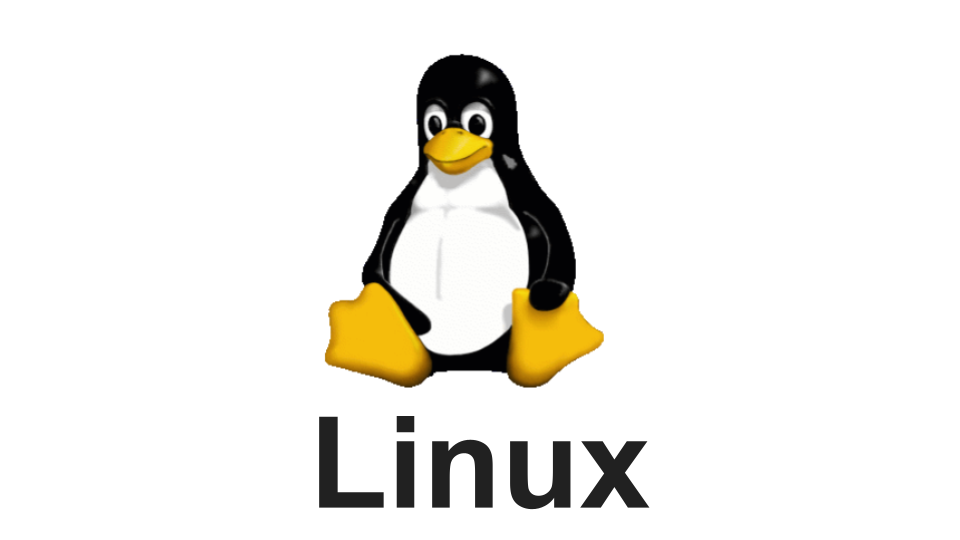systemdの概要
systemdを採用したシステムではsystemdプロセスが起動し、各種サービスを管理する。systemdでは、システムの起動処理は「Unit」と呼ばれる処理単位に分かれている。サービスを起動するUnitやファイルシステムをマウントするUnitなどがある。以下で紹介する「httpd.service」httpdサービスの起動に使われるUnit。
systemdの起動手順
システムが起動するとdefault.targetというUnitが処理される。Amazon Linux 2023の場合、/usr/lib/systemd/system以下にある。
$ ls -l /usr/lib/systemd/system/default.target
lrwxrwxrwx. 1 root root 16 Jan 17 22:52 /usr/lib/systemd/system/default.target -> graphical.target
systemctlコマンドの主なサブコマンド
| サブコマンド | 説明 |
|---|---|
| start | サービスを起動する |
| stop | サービスを終了する |
| status | サービスの稼働状況を表示する |
| is-active | サービスが稼働しているかを確認する |
| restart | サービスを再起動する |
| reload | サービスの設定を再読み込む |
| enable | システム起動時にサービスを自動起動する |
| disable | システム起動時にサービスを自動起動しない |
| mask | 指定したUnitをマスクし手動で起動できないようにする |
| unmask | 指定したUnitのマスクを解除する |
| list-dependencies | Unitの依存関係を表示する |
| list-units | 起動しているすべてのUnitと状態を表示する |
| list-unit-files | すべてのUnitを表示する |
| reboot | システムを再起動する |
| poweroff | システムをシャットダウンする |
実践
前提として、sudo dnf install httpd でApacheをインストールしたサーバでコマンドを確認していく。OSAmazon Linux 20233
systemctl start
サブコマンドに start を指定することで httpd.service が起動する
$ sudo systemctl start httpd
systemctl status
先ほど start した httpd.service の状態を確認する。サブコマンドに status を指定することで対象のサービスの稼働状況を確認することができる。
4行目で Active: active (running) となっているため、httpd.service は稼働しているということがわかる。
$ sudo systemctl status httpd
● httpd.service - The Apache HTTP Server
Loaded: loaded (/usr/lib/systemd/system/httpd.service; disabled; preset: disabled)
Active: active (running) since Sun 2024-06-02 14:16:38 UTC; 15s ago
Docs: man:httpd.service(8)
Main PID: 25964 (httpd)
Status: "Total requests: 0; Idle/Busy workers 100/0;Requests/sec: 0; Bytes served/sec: 0 B/sec"
Tasks: 177 (limit: 1114)
Memory: 13.0M
CPU: 70ms
CGroup: /system.slice/httpd.service
├─25964 /usr/sbin/httpd -DFOREGROUND
├─25965 /usr/sbin/httpd -DFOREGROUND
├─25966 /usr/sbin/httpd -DFOREGROUND
├─25967 /usr/sbin/httpd -DFOREGROUND
└─25968 /usr/sbin/httpd -DFOREGROUND
systemctl is-active
statusと類似しているが、稼働の有無のみ確認したい場合はこちらがすっきりとするかもしれない。稼働していれば「active」、稼働していなければ「inactive」と表示される。
$ sudo systemctl is-active httpd
active
systemctl stop
start した httpd.service をしてみる。サブコマンドに stop を指定することでサービスを終了することができる。
$ sudo systemctl stop httpd
先ほど紹介した systemctl status で状態を確認すると、 Active: inactive (dead) となっており、 httpd.service は終了していることがわかる。
$ sudo systemctl status httpd
○ httpd.service - The Apache HTTP Server
Loaded: loaded (/usr/lib/systemd/system/httpd.service; disabled; preset: disabled)
Active: inactive (dead)
Docs: man:httpd.service(8)
Jun 02 14:16:38 ip-10-0-2-17.ap-northeast-1.compute.internal systemd[1]: Starting httpd.service - The Apache HTTP Server...
Jun 02 14:16:38 ip-10-0-2-17.ap-northeast-1.compute.internal systemd[1]: Started httpd.service - The Apache HTTP Server.
Jun 02 14:16:38 ip-10-0-2-17.ap-northeast-1.compute.internal httpd[25964]: Server configured, listening on: port 80
Jun 02 14:23:01 ip-10-0-2-17.ap-northeast-1.compute.internal systemd[1]: Stopping httpd.service - The Apache HTTP Server...
Jun 02 14:23:02 ip-10-0-2-17.ap-northeast-1.compute.internal systemd[1]: httpd.service: Deactivated successfully.
Jun 02 14:23:02 ip-10-0-2-17.ap-northeast-1.compute.internal systemd[1]: Stopped httpd.service - The Apache HTTP Server.
systemctl restart
サブコマンドに restart を使用することでサービスを再起動することができる。
$ sudo systemctl restart httpd
再起動後のサービスは稼働している状態。
$ sudo systemctl is-active httpd
active
systemctl enable
ただサービスを起動した状態だと、サーバが再起動する際にサービスが稼働していない状態になり、サーバが再起動した都度コマンドを実行しなければならない。大変面倒である。
サブコマンドに enable を使用すると、サーバの起動時に指定したサービスが自動起動するように設定することができる。
$ sudo systemctl enable httpd
Created symlink /etc/systemd/system/multi-user.target.wants/httpd.service → /usr/lib/systemd/system/httpd.service.
systemctl status の出力結果も少し変わっている。
enableを実行する前は、Loaded: loaded (/usr/lib/systemd/system/httpd.service; enabled; preset: disabled) の「enabled」 が「disabled」になっていた。
$ sudo systemctl status httpd
● httpd.service - The Apache HTTP Server
Loaded: loaded (/usr/lib/systemd/system/httpd.service; enabled; preset: disabled)
Active: active (running) since Sun 2024-06-02 14:30:19 UTC; 6min ago
Docs: man:httpd.service(8)
Main PID: 26604 (httpd)
Status: "Total requests: 0; Idle/Busy workers 100/0;Requests/sec: 0; Bytes served/sec: 0 B/sec"
Tasks: 177 (limit: 1114)
Memory: 12.9M
CPU: 287ms
CGroup: /system.slice/httpd.service
├─26604 /usr/sbin/httpd -DFOREGROUND
├─26632 /usr/sbin/httpd -DFOREGROUND
├─26633 /usr/sbin/httpd -DFOREGROUND
├─26634 /usr/sbin/httpd -DFOREGROUND
└─26635 /usr/sbin/httpd -DFOREGROUND
Jun 02 14:30:19 ip-10-0-2-17.ap-northeast-1.compute.internal systemd[1]: Starting httpd.service - The Apache HTTP Server...
Jun 02 14:30:19 ip-10-0-2-17.ap-northeast-1.compute.internal systemd[1]: Started httpd.service - The Apache HTTP Server.
Jun 02 14:30:19 ip-10-0-2-17.ap-northeast-1.compute.internal httpd[26604]: Server configured, listening on: port 80
systemctl disable
disableは、enableと逆でサーバの起動時にサービスが自動起動しないようにすることができる。
$ sudo systemctl disable httpd
Removed "/etc/systemd/system/multi-user.target.wants/httpd.service".
稼働状況を確認すると以下の出力(抜粋)
$ sudo systemctl status httpd
● httpd.service - The Apache HTTP Server
Loaded: loaded (/usr/lib/systemd/system/httpd.service; disabled; preset: disabled)
Active: active (running) since Sun 2024-06-02 14:30:19 UTC; 12min ago
systemctl list-units
起動しているすべてのUnitと状態を表示する
$ sudo systemctl list-units -t service
UNIT LOAD ACTIVE SUB DESCRIPTION
acpid.service loaded active running ACPI Event Daemon
amazon-ssm-agent.service loaded active running amazon-ssm-agent
atd.service loaded active running Deferred execution scheduler
auditd.service loaded active running Security Auditing Service
chronyd.service loaded active running NTP client/server
cloud-config.service loaded active exited Apply the settings specified in cloud-config
cloud-final.service loaded active exited Execute cloud user/final scripts
cloud-init-local.service loaded active exited Initial cloud-init job (pre-networking)
cloud-init.service loaded active exited Initial cloud-init job (metadata service crawler)
dbus-broker.service loaded active running D-Bus System Message Bus
dracut-shutdown.service loaded active exited Restore /run/initramfs on shutdown
getty@tty1.service loaded active running Getty on tty1
gssproxy.service loaded active running GSSAPI Proxy Daemon
kmod-static-nodes.service loaded active exited Create List of Static Device Nodes
systemctl list-unit-files
すべてのUnitを表示する
$ sudo systemctl list-unit-files -t service
UNIT FILE STATE PRESET
acpid.service disabled disabled
amazon-ssm-agent.service enabled enabled
arp-ethers.service disabled disabled
atd.service enabled enabled
auditd.service enabled enabled
auth-rpcgss-module.service static -
autovt@.service alias -
cfn-hup.service disabled disabled
chrony-config.service enabled enabled
chrony-wait.service disabled disabled
chronyd.service enabled enabled
cloud-config.service enabled disabled
cloud-final.service enabled disabled
cloud-init-hotplugd.service static -
cloud-init-local.service enabled disabled
systemctl list-units -t service -t service --state=enabled
このコマンドではシステム起動時に自動起動するサービスの一覧を表示できる(enable状態になっているサービス)
$ sudo systemctl list-unit-files -t service --state=enabled
UNIT FILE STATE PRESET
amazon-ssm-agent.service enabled enabled
atd.service enabled enabled
auditd.service enabled enabled
chrony-config.service enabled enabled
chronyd.service enabled enabled
cloud-config.service enabled disabled
cloud-final.service enabled disabled
cloud-init-local.service enabled disabled
cloud-init.service enabled disabled
dbus-broker.service enabled enabled
getty@.service enabled enabled
hibinit-agent.service enabled enabled
import-state.service enabled enabled
irqbalance.service enabled enabled
libstoragemgmt.service enabled enabled
nfs-convert.service enabled disabled
rngd.service enabled enabled
rpmdb-rebuild.service enabled enabled
selinux-autorelabel-mark.service enabled enabled
sshd.service enabled enabled
sssd.service enabled enabled
sysstat.service enabled enabled
systemd-boot-update.service enabled enabled
systemd-homed-activate.service enabled disabled
systemd-homed.service enabled enabled
systemd-network-generator.service enabled enabled
systemd-networkd-wait-online.service enabled disabled
systemd-networkd.service enabled enabled
systemd-pstore.service enabled enabled
systemd-resolved.service enabled enabled
update-motd.service enabled enabled
31 unit files listed.